A drop down list contains a list of items like fields, filter criteria or months that you can select. Once you open the list (by clicking the down arrow on the right-hand side of the control), you can navigate the items in the list.
Here is an example drop down list used for selecting a month in Chicago Lodge Membership System:
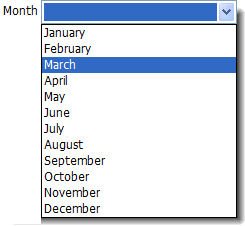
Navigation
Using the Keyboard
Press the [CURSOR_UP] and [CURSOR_DOWN] indicated by the arrows on the key to move through the list item-by-item.
Press the [PAGE_UP] and [PAGE_DOWN] keys to scroll through the list quickly
Using the mouse
Click on the vertical scroll barís arrows. Using the mouse, click on the arrow at either end of the scroll bar to move through the list. Click on the desired item to select it.
Sort
Some lists are alphabetized while others are sorted based on when the items were added to the list as the Chicago Lodge Membership System evolved.
Incremental Search
To move directly to an item in a list, type the first letter of the item you wish to jump to. The letter you type does not appear on the screen. The drop down list highlights the first item that begins with that letter. If the item is not the one you were looking for, type the same letter again and the drop down list will jump to the next item starting with that letter. If you wish to jump to a completely different item in the list that doesn't start with the letter(s) you've typed, you can pause for a short period of time and then resume typing. This gives the drop down list an opportunity to reset its internal incremental search buffer.
See Also
Reference
![]()
Suggestions or bug reports about the CLMS product or help can be emailed to CLMS Helpdesk.
© B.P.O. Elks of U.S.A. All rights reserved.
Page url: http://www.YOURSERVER.com/index.html?controlsdropdownlist.htm