A radio button is a round box, followed by text. Unlike check boxes, only one radio button can be chosen at any given time (and likewise, at least one radio button must be chosen). Select a radio button by clicking on it with the mouse. When a radio button is chosen, a bullet appears in the radio button. Radio buttons are grouped within a logical option group so that once a radio button is selected any previously chosen radio button in the group becomes deselected (bullet is removed).
Here are some example radio buttons from one of the Grand Lodge report setup screens:
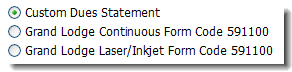
See Also
Reference
![]()
Suggestions or bug reports about the CLMS product or help can be emailed to CLMS Helpdesk.
© B.P.O. Elks of U.S.A. All rights reserved.
Page url: http://www.YOURSERVER.com/index.html?controlsradiobuttons.htm