The "Navigation" toolbar is used to filter, search, browse, sort and otherwise move between member records that you have entered into the CLMS - Chicago Lodge Membership System. Each button on this toolbar has a specific purpose as described below. This toolbar is located in the middle left of the system screen when CLMS - Chicago Lodge Membership System is first opened.:
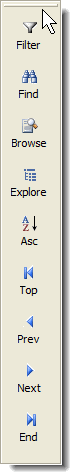
Find
Opens a dialog box in which you can perform a search for a particular data item within a data field. Refer to "How to: Search For Information" for details.
Browse
Opens the membership roster in a table format for editing and browsing. Refer to "How to: Browse Membership Roster" for details.
Explore
Opens the explorer in which you can group members by any field. Groups enclosed into other groups are shown as a tree in the left part of the explorer. When you click a tree item a member will be selected in the right part of the explorer.
Asc (sort)
Press this button to sort the member records in ascending order (A to Z) or descending order (Z to A).
VCR Buttons
The last four buttons on the Navigation toolbar are used for navigating the member records. Their look and function is very similar to the buttons on a VCR (or DVD player). They provide an easy way to jump to the top of the records, the bottom of the records or to page through the member records one at a time forward or backward. Here are the four VCR buttons provided on the Navigation toolbar:
Top
Press this button to jump to the first member record in the roster.
Previous
Press this button to jump to the previous member record in the roster.
Next
Press this button to jump to the next member record in the roster.
End
Press this button to jump to the last member record in the roster.
See Also
Reference
![]()
Suggestions or bug reports about the CLMS product or help can be emailed to CLMS Helpdesk.
© B.P.O. Elks of U.S.A. All rights reserved.
Page url: http://www.YOURSERVER.com/index.html?toolbarnavigation.htm