CLMS - Chicago Lodge Membership System‘s many functions are accessed using menus from the Menu Bar. The second to the last menu on the Menu Bar is Tools. The following is an image of the Tools menu and the menu options available within it.
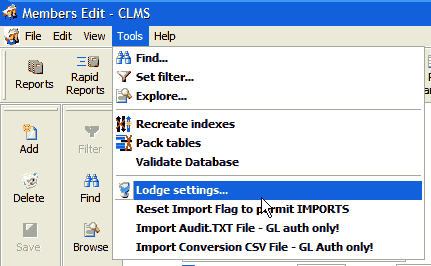
Navigation Bars
Find
Opens the Search dialog box in which you can specify filters to find certain members.
Set filter
Opens the Expression Builder in which you can set up record filtering criteria to display a subset of total membership records.
Explore
Opens the explorer in which you can group members by any field. Groups enclose into other groups and display as a tree in the left part of explorer.
Reconstruct Databases
Recreate indexes (Will automatically restart application when performed)
The newest version of CLMS - Chicago Lodge Membership System is much more resilient; however in extreme cases data corruption can still occur. The most likely type of data corruption is with the index files and recreating the database indexes can be used to correct this problem. If some member records are invisible after an error or irregular shutdown of the system (such as a power outage), then recreate indexes.
Pack tables (Will automatically restart application when performed)
Takes all records that have been marked for detention and permanently removes them from the database. Until the tables are packed the information that has been deleted still exists in the database and has merely been marked as deleted. Packing the tables not only reduces the size of the database files, but also can speed up query and system performance depending on how many deleted records exist in the database.
System Settings
Lodge Settings
Opens the Lodge Settings window.
See Also
Reference
![]()
Suggestions or bug reports about the CLMS product or help can be emailed to CLMS Helpdesk.
© B.P.O. Elks of U.S.A. All rights reserved.
Page url: http://www.YOURSERVER.com/index.html?menutools.htm