CLMS - Chicago Lodge Membership System‘s many functions are accessed using menus from the Menu Bar. The third menu on the Menu Bar is View. The following is an image of the View menu and the menu options available within it.
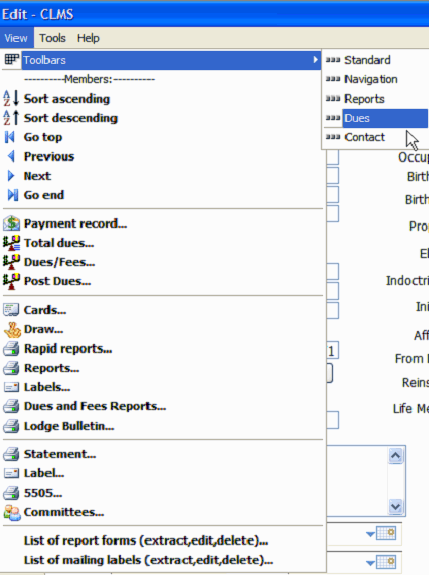
Toolbar Submenu
Allows the system toolbars to be reopened if the user has closed them. Simply select the toolbar that is no longer visible to redisplay it.
Navigation Bars
Sort Ascending
Allows selected member records in the Membership screen to be sorted in ascending order by a field you specify using the screen below. This works the same as clicking the Asc button on the system's Navigation toolbar.
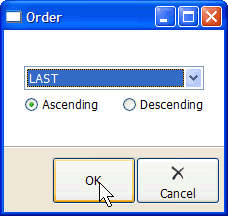
Sort Descending
Allows selected member records in the Membership screen to be sorted in descending order by a field you specify using the same screen displayed by Sort Ascending (see above).
Go top
Displays the member who's record is at the top of the currently selected sort to be displayed in the Membership screen. This works the same as clicking the Top button on the system's navigation toolbar.
Previous
Displays the member who's record is previous to the currently selected member to be displayed in the Membership screen. The current sort of the members must be taken into consideration here. This works the same as clicking the Prev button on the system's navigation toolbar.
Next
Displays the member who's record is next to the currently selected member to be displayed in the Membership screen. The current sort of the members must be taken into consideration here. This works the same as clicking the Next button on the system's navigation toolbar.
Go end
Displays the member who's record is at the bottom of the currently selected sort to be displayed in the Membership screen. This works the same as clicking the End button on the system's navigation toolbar.
Dues and Fees Bars
Payment record
Shows the currently selected member's payment record. This works the same as clicking the Payment Record button on the Membership screen.
Total dues
Shows the total regular and pre-paid dues for the Lodge's members. This works the same as clicking the Total Dues button on the system's Dues toolbar.
Dues/Fees
Allows you to post different dues and fees for the currently selected member. This works the same as clicking the Dues & Fees button on the system's Dues toolbar.
Dues
Allows you to post dues for Lodge members. This works the same as clicking the Post Dues button on the system's Dues toolbar.
Report and Label Bars
Cards
Allows you to print member cards with selected information on them for your members.
Draw
Generates a random Drawing Roster for your use.
Rapid reports
Opens the Rapid reports dialog which allows you to quickly create a report of the currently selected members that are shown in the Membership screen.
Reports
Opens the Reports screen that gives you access to all of the system reports that come stock with CLMS - Chicago Lodge Membership System.
Labels
Open the Labels screen that gives you access to all of the system reports that come stock with CLMS - Chicago Lodge Membership System.
Dues and Fees Reports
Opens the Dues and Fees reports screen where you can run several useful reports on dues and fees applicable to your members.
Lodge Bulletin
Allows you to print mailing labels for your members that wish to receive the Lodge Bulletin.
Member Bars
Statement
Generates a statement report preview for the currently selected member. This works the same as clicking the Statement button on the Membership screen.
Label
Generates a mailing envelope preview for the currently selected member. This works the same as clicking the Envelope button on the Membership screen.
5505
Generates a 5505 report for the currently selected member. This works the same as clicking the 5505 button on the Membership screen.
Committees
Opens the Committee List screen that allows you to assign the currently selected member to different committees that exist for the Lodge.
List Bars
List of report forms
Allows you to edit any of the system reports that come stock with CLMS - Chicago Lodge Membership System.
List of report forms
Allows you to edit any of the system labels that come stock with CLMS - Chicago Lodge Membership System.
See Also
Reference
![]()
Suggestions or bug reports about the CLMS product or help can be emailed to CLMS Helpdesk.
© B.P.O. Elks of U.S.A. All rights reserved.