A drawing list (also known as a drawing roster) is a list of members that are assigned random drawing numbers. The drawing list will be different each time it's generated. In order to generate a drawing list for your Lodge's members follow the steps below.
Creating a Drawing List
Step 1
The drawing list can be generated in one of two ways. You can either click on the "View" menu and select the "Draw" item from the list as shown below

Or you can click the "Draw" button on the "Reports" toolbar Either way the result will be the same. A drawing list will be created.
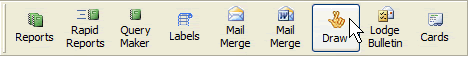
Step 2
Once the drawing list has been generated you will be presented with a report preview screen (see image below) that will allow you to print or export the generated drawing list.
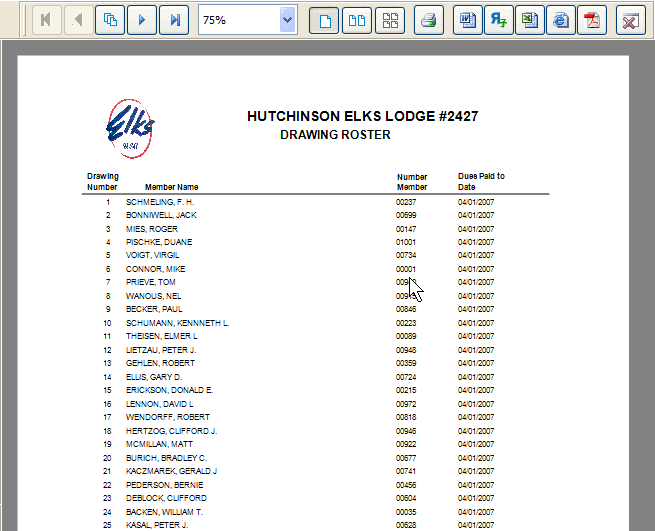
See Also
Reference
![]()
Suggestions or bug reports about the CLMS product or help can be emailed to CLMS Helpdesk.
© B.P.O. Elks of U.S.A. All rights reserved.
Page url: http://www.YOURSERVER.com/index.html?howtocreatedrawinglist.htm