To see a list of dues paid or to verify a payment already entered.
| 1. | From the "Members Edit" screen click on the "Pymt Record" button as shown below. |
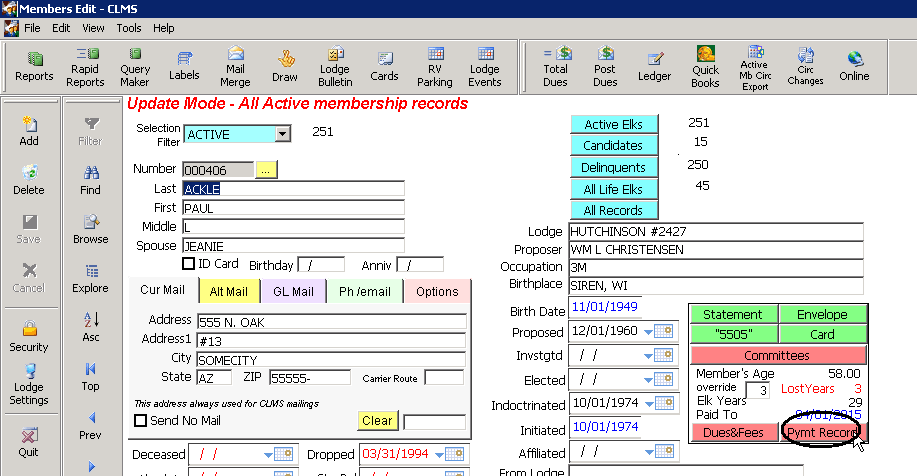
| 2. | You will see a list of payments including the $25.00 payment over-ride shown in Payment with Optional Dues. |
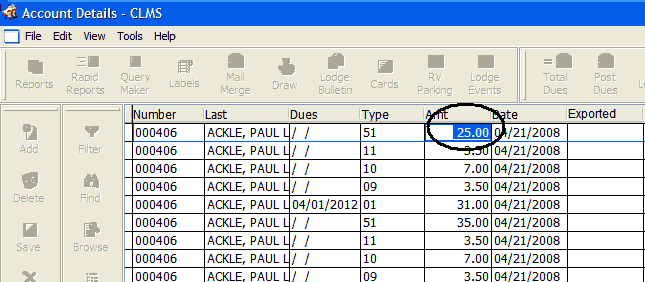
See Also
How to: Creating Optional Dues
![]()
Suggestions or bug reports about the CLMS product or help can be emailed to CLMS Helpdesk.
© B.P.O. Elks of U.S.A. All rights reserved.
Page url: http://www.YOURSERVER.com/index.html?verify_view_payments.htm