| 1. | Click on the "LodgeSettings" button on the Members Edit Screen |

2. Click on the "Lodge & Opt Dues" tab on this tab you will see
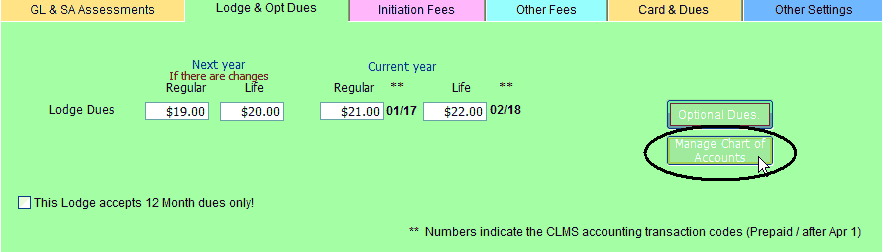
| 3. | A "Chart of Accounts" window will appear where you can modify and maintain your Chart of Accounts, make sure to save changes you want to retain or click the "Cancel" button for changes you wish to discard. If you will be importing IIF files into Quick Books Chart of Accounts must match in both Quick Books and CLMS |
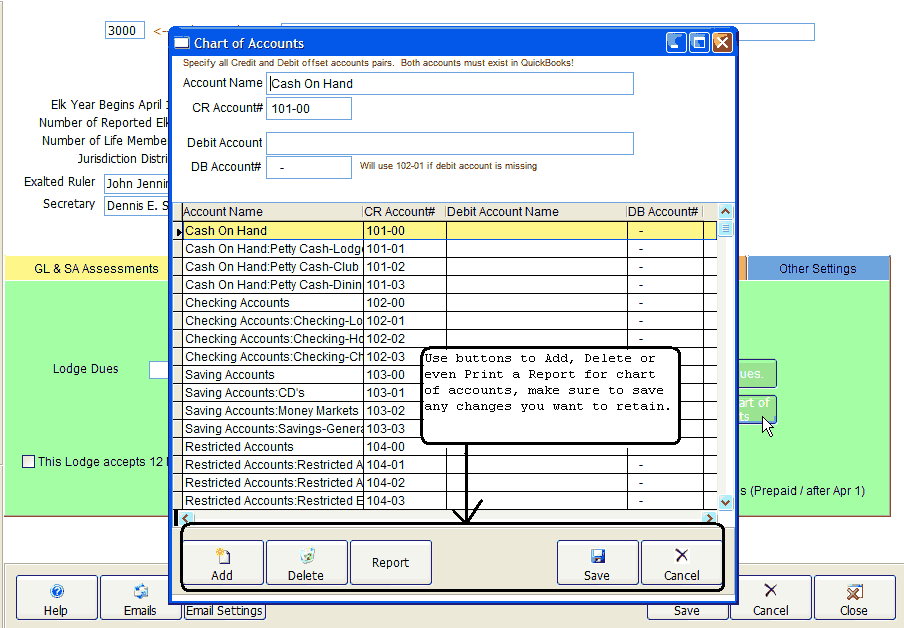
See Also
How to: Enter Member Payment with Optional Dues
![]()
Suggestions or bug reports about the CLMS product or help can be emailed to CLMS Helpdesk.
© B.P.O. Elks of U.S.A. All rights reserved.
Page url: http://www.YOURSERVER.com/index.html?managechartofaccounts.htm