A dialog box is a screen that requests input or presents information. To view the "Dues Payments" dialog box click on the "Total Dues" button from the upper tool bar.
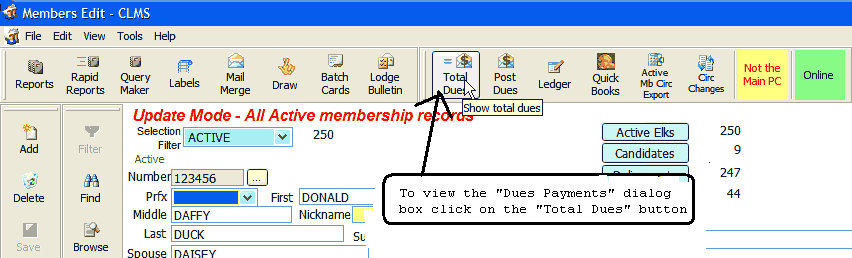
These screens are usually 'modal' which means that the screen must be closed before any further processing in the system can be accomplished. Dialog boxes are usually not maximized as with the "Dues Payments" screen below where information regarding Regular and Prepaid dues are shown.
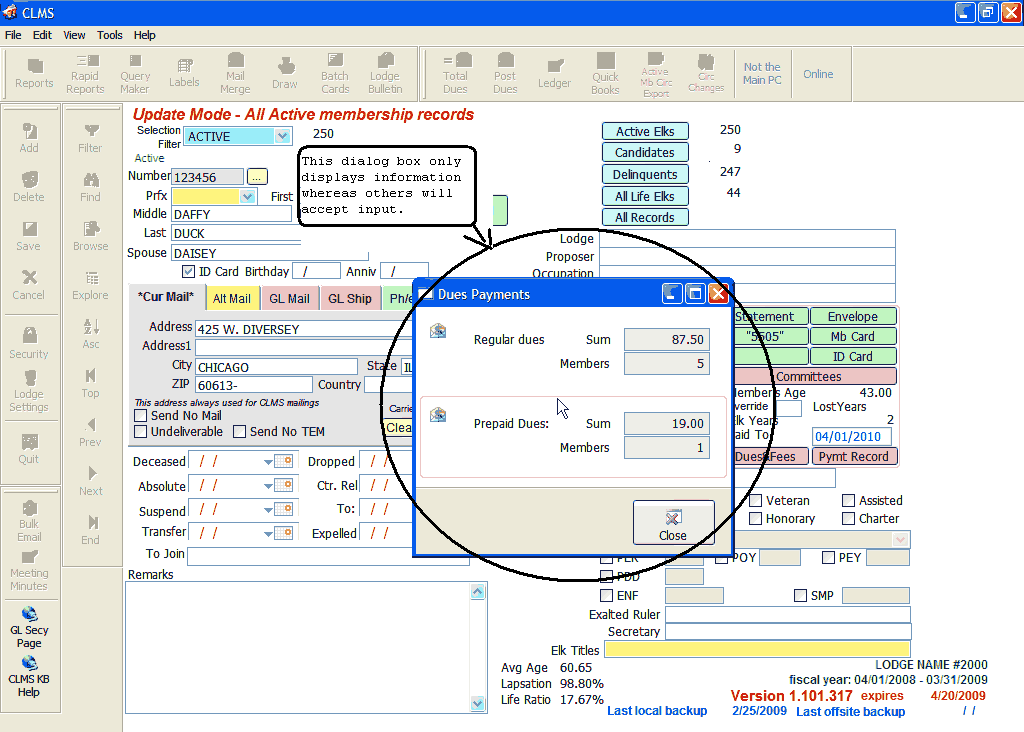
See Also
Reference
![]()
Suggestions or bug reports about the CLMS product or help can be emailed to CLMS Helpdesk.
© B.P.O. Elks of U.S.A. All rights reserved.
Page url: http://www.YOURSERVER.com/index.html?dialogboxes.htm