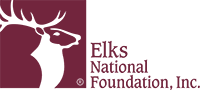To promote the great work that Lodges are doing across the nation, the ENF is always looking for both photos and videos. Follow the guidelines below to take engaging, high quality photos and videos that tell your story. You could be profiled on the ENF website or in an ENF publication!
Tips for Taking Memorable Photos
Follow the guidelines below to take engaging, high quality photos that tell your story. You could be profiled on the ENF website or in an ENF publication!| Watch this video for more tips on taking a photo that tells your story. |
- Tell a story. A picture is worth a thousand words. Take photos at eye level to capture the emotions of your subjects. Make sure each photo tells the story of your project.
- Bring your picture to life. Candid and action shots are best. Be sure to include people in your photos, especially those being served.
- Follow the rule of thirds. Divide your shot into thirds, both horizontally and vertically. Place your subject at one of the intersections of those lines to bring your picture to life. Avoid placing your subject in the center of the photo.
- Leave a path. If you’re capturing motion, make sure your subject is positioned so that it has a path to follow in the shot. Don’t shoot subjects walking off of photos!
- Focus your image. Step closer to fill the picture with the subject on whom you’re focusing. Close-up, action shots are better than wide, posed group shots.
- Avoid background noise. Make sure the background doesn’t distract from the main focus.
- Take digital photos. Digital images are higher quality photos. Send your photos electronically if possible.
- Set your resolution. Set your camera to a high resolution to ensure maximum quality. Digital images must have a minimum resolution of 1500 by 900 pixels.
- Maintain quality. Don’t edit your photos before sending them. If sending hard copies, photographs should not be paper clipped or stapled.
- Share. Send your photos to the ENF so they can be used online or in other publications.
Tips for Great Home Videos
- Create a story. Set up an establishing shot before you launch into the main activity to set the scene. For example, you can start the video by show the Lodge members arriving for a special project. Shoot your main footage, and then end with a powerful closing scene, such as a shot of a completed Lodge project.
- Catch people in action. The beauty of video is that it allows for both motion and sound. Avoid artificial posing.
- Pay attention to lighting. Make sure the room is well lit, and avoid shooting scenes with an open window in the background. The incoming light puts all subjects in silhouette.
- Keep track of the audio track. You'll have good audio if you're always less than three feet away from your subject. Do sound tests before shooting, to make sure the volume level is appropriate.
- Avoid zoom controls at all costs. Zooming in and out while shooting is extremely distracting to viewers.
- Panning should be done in very slow motion. If you must pan the room, go at a pace 10 times slower than you think is normal.
- Use a tripod. If a tripod isn’t available, use two hands to keep the camcorder steady.
- Don't focus on any one thing for too long. Capture the essence of the experience by filming in short bursts. Keep your videos short and to the point!
- Remember the rule of thirds. In Hollywood, cinematographers divide a screen into three vertical columns. Avoid putting your subject in the center of your viewing screen in every shot. Mix it up by having the subject in one of the left or right thirds. This adds character and variety to your shots.
- Screen your video. Watch your video before submitting it to make sure you’ve captured what you intended, and that the sound and picture quality is good.
How to Submit a Video to the ENF
We can’t wait to see your videos! Here are some ways you can share them with the ENF:
- Upload the video to YouTube, and send the video link to enf@elks.org.
- If the file size is less than 2MB, email the video directly to enf@elks.org.
- For larger files, visit YouSendIt to send the video to enf@elks.org for free.